
Decentralized Identity on the Blockchain
Decentralized identity (DID) systems offer individuals control over their personal data, ensuring privacy and reducing reliance on centralized entities. Here’s how you can set up and manage a DID using blockchain technology:
Step 1: Understand the Basics of Decentralized Identity
- What is DID?: It’s a digital identity managed via blockchain where you control your data, not a third party.
- Key Concepts:
- DID Document: Contains public keys, service endpoints, etc.
- Decentralized Identifiers: Unique IDs not tied to a centralized registry.
- Verifiable Credentials: Secure, privacy-preserving ways to present data.
Step 2: Choose Your Blockchain and DID Method
- Blockchain: Ethereum, Solana, or Polygon are popular, but any blockchain supporting smart contracts can work.
- Ethereum: Offers numerous DID solutions like uPort or SelfKey.
- Other Chains: Look for native DID solutions or third-party services.
- DID Methods: Each blockchain might have its method or standard:
- Ethereum: did:ethr
- IPFS with Ethereum: Combining IPFS for data storage with Ethereum for DID management.
Step 3: Set Up Your Digital Wallet
- Wallet: Use a wallet that supports the blockchain you’ve chosen. For Ethereum, MetaMask is a good choice.
- Keys: You’ll need to manage public and private keys securely.
Step 4: Generate Your DID
- Using a Service: Platforms like uPort provide user-friendly interfaces:
- Registration: Sign up, connect your wallet, and generate your DID.
- Manual Setup (For more control or if using less automated systems):
- Create DID Document: JSON file with your public key and other identifiers.
- Deploy to Blockchain: Use Ethereum’s smart contracts or similar on other chains to register your DID.
Here’s a basic example for an Ethereum-based DID:
json
{
"@context": "https://w3id.org/did/v1",
"id": "did:ethr:0xYourAddress",
"publicKey": [{
"id": "did:ethr:0xYourAddress#owner",
"type": "Secp256k1VerificationKey2018",
"owner": "did:ethr:0xYourAddress",
"ethereumAddress": "0xYourAddress"
}],
"authentication": [
{
"type": "Secp256k1SignatureAuthentication2018",
"publicKey": "did:ethr:0xYourAddress#owner"
}
]
}Step 5: Manage Your DID
- Add/Revoke Credentials: Use DID management tools or smart contracts to:
- Issue: Yourself or others can issue verifiable credentials to your DID.
- Revoke: If a credential is no longer valid or compromised.
- Privacy: Control what information you share. Use selective disclosure where parts of data can be revealed without exposing everything.
Step 6: Use Your DID
- Authentication: Use your DID to log in to services supporting DID without traditional account creation.
- Data Sharing: Share your credentials when needed, like proving age or qualifications, without giving away unnecessary personal details.
Step 7: Stay Secure
- Backup: Regularly back up your private keys or recovery phrases.
- Update: Keep your DID document updated with new keys or services.
- Monitor: Watch for any unauthorized changes or uses of your DID.
Decentralized Identity gives you sovereignty over your digital self in an increasingly centralized world. However, managing your DID requires responsibility and an understanding of blockchain technology.
Need Professional Help?
If you want to dive deeper into decentralized identity or need assistance in setting up a robust system, Web3Dev offers expert services. They can help from DID creation to managing complex systems involving multiple blockchains or integrating with existing platforms. Contact us.



No Comments