
Swapping Tokens on Uniswap
Uniswap is one of the most popular decentralized exchanges (DEXs) in the world of decentralized finance (DeFi). It allows users to trade cryptocurrencies directly from their wallets without relying on intermediaries like traditional exchanges. Swapping tokens on Uniswap is simple, secure, and permissionless, making it an excellent choice for both beginners and experienced users.
In this guide, we’ll walk you through the step-by-step process of swapping tokens on Uniswap, including how to connect your wallet, choose tokens, and execute trades.
What is Uniswap?
Uniswap is a decentralized exchange built on the Ethereum blockchain that uses an automated market maker (AMM) system instead of an order book. This means that trades are executed against liquidity pools rather than matching buyers and sellers directly. Users can swap ERC-20 tokens, provide liquidity to earn fees, or participate in governance by holding UNI tokens.
Key Features of Uniswap:
- Permissionless: Anyone can trade or list tokens without approval.
- Decentralized: No central authority controls the platform.
- Non-Custodial: You retain control of your funds through your wallet.
Prerequisites for Swapping Tokens on Uniswap
Before you start swapping tokens, ensure you have the following:
- A Crypto Wallet:
- Use a wallet like MetaMask, Trust Wallet, or WalletConnect to interact with Uniswap.
- Ensure your wallet is funded with Ethereum (ETH) to pay for gas fees.
- Ether (ETH) for Gas Fees:
- Swapping tokens on Uniswap requires paying gas fees in ETH to process transactions on the Ethereum network.
- Access to Uniswap:
- Visit the official Uniswap website: https://app.uniswap.org.
Step-by-Step Guide to Swap Tokens on Uniswap
Step 1: Connect Your Wallet
- Visit the Uniswap App:
- Open your browser and go to https://app.uniswap.org.
- Click “Connect Wallet”:
- In the top-right corner, click the “Connect Wallet” button.
- Select Your Wallet:
- Choose your preferred wallet provider (e.g., MetaMask, WalletConnect, Coinbase Wallet).
- Follow the prompts to connect your wallet. For MetaMask, confirm the connection in the pop-up window.
Step 2: Choose Tokens to Swap
- Select the Token You Want to Trade:
- In the “From” field, select the token you want to swap (e.g., ETH).
- Select the Token You Want to Receive:
- In the “To” field, search for and select the token you want to receive (e.g., DAI).
- Enter the Amount:
- Input the amount of the token you want to trade. Uniswap will automatically calculate the estimated amount of the token you’ll receive based on current liquidity and prices.
Step 3: Review the Swap Details
- Check the Price Impact:
- Uniswap displays the price impact, which shows how much your trade will affect the market price. A high price impact indicates slippage, which can occur for large trades or low-liquidity pools.
- Check the Slippage Tolerance:
- By default, Uniswap sets a slippage tolerance of 0.5%. You can adjust this if needed, but higher slippage increases the risk of receiving fewer tokens than expected.
- Review Gas Fees:
- The app will display the estimated gas fee for your transaction. Ensure you have enough ETH in your wallet to cover this cost.
Step 4: Execute the Swap
- Click “Swap”:
- Once you’re satisfied with the details, click the “Swap” button.
- Confirm the Transaction in Your Wallet:
- Your wallet will prompt you to confirm the transaction. Review the details and approve the swap.
- Wait for Confirmation:
- The transaction will be processed on the Ethereum blockchain. You can track its progress using a block explorer like Etherscan.
Step 5: View Your New Tokens
Once the transaction is confirmed, the swapped tokens will appear in your wallet. You can view them directly in your wallet interface or by adding the token manually if it’s not already visible.
Tips for Swapping Tokens on Uniswap
- Use Layer 2 Solutions or Alternative Chains:
- To reduce gas fees, consider using Layer 2 solutions like Arbitrum or Optimism, or switch to Uniswap-compatible chains like Polygon.
- Start with Small Trades:
- If you’re new to Uniswap, start with small amounts to familiarize yourself with the process and avoid costly mistakes.
- Be Mindful of Slippage:
- For low-liquidity pools, slippage can significantly impact your trade. Adjust the slippage tolerance if necessary.
- Double-Check Token Addresses:
- Scammers often create fake versions of popular tokens. Always verify the token contract address before swapping.
- Monitor Gas Prices:
- Use tools like GasNow or ETH Gas Station to find the optimal time to swap tokens and minimize fees.
Common Issues and How to Resolve Them
- Transaction Fails:
- If your transaction fails, it could be due to insufficient gas fees or low slippage tolerance. Increase the gas fee or adjust the slippage settings and try again.
- Token Not Showing in Wallet:
- If the swapped token doesn’t appear in your wallet, manually add the token by entering its contract address in your wallet settings.
- High Gas Fees:
- Gas fees can be expensive during peak times. Consider swapping tokens during off-peak hours or using Layer 2 solutions.
Conclusion
Swapping tokens on Uniswap is a straightforward process that empowers users to trade cryptocurrencies in a decentralized and trustless manner. By following this guide, you can confidently navigate the platform, execute trades, and take advantage of the benefits of DeFi.
Whether you’re swapping ETH for stablecoins, trading meme tokens, or exploring new projects, Uniswap offers a seamless and secure way to participate in the decentralized economy. Always remember to do your research, stay vigilant about scams, and manage your risks carefully.
Happy swapping! 🚀
Need Help Taking Your Business to the Next Level?
📧 Contact Us | 📅 Book a Meeting
Stay Connected & Get Updates:
🐦 Follow us on X (Twitter)
💬 Join our growing community on Telegram
Let’s build the future together! 🚀

No Comments