
Protecting Your MetaMask Wallet from Phishing
MetaMask is one of the most popular cryptocurrency wallets, enabling users to interact with decentralized applications (dApps) on Ethereum and other blockchains. However, its widespread adoption has made it a prime target for phishing attacks. Hackers often employ sophisticated tactics to trick users into revealing sensitive information, such as private keys or seed phrases, which can lead to the loss of funds. To safeguard your MetaMask wallet from phishing attempts, follow these essential tips.
What Is Phishing?
Phishing is a fraudulent practice where attackers impersonate legitimate entities, such as websites, emails, or apps, to deceive users into divulging personal information. In the context of MetaMask, phishing scams typically aim to steal:
- Seed Phrases: The 12-word recovery phrase that grants full access to your wallet.
- Private Keys: Cryptographic codes used to authorize transactions.
- Login Credentials: Passwords or two-factor authentication (2FA) codes.
Once attackers obtain this information, they can drain your wallet instantly.
Common Phishing Tactics Targeting MetaMask Users
1. Fake Websites
- Attackers create counterfeit versions of MetaMask’s official website or dApps to trick users into entering their seed phrases or private keys.
2. Malicious Browser Extensions
- Fake MetaMask extensions are uploaded to browser web stores, mimicking the real extension to steal credentials during installation.
3. Phishing Emails
- Scammers send emails claiming to be from MetaMask support, urging users to click malicious links or provide sensitive data.
4. Social Media Scams
- Fraudulent accounts on platforms like Twitter, Discord, or Telegram pose as MetaMask representatives or influencers offering giveaways in exchange for private keys.
5. Pop-Up Ads and Notifications
- Malicious pop-ups mimic MetaMask prompts, asking users to approve transactions or enter their passwords.
How to Protect Your MetaMask Wallet from Phishing
1. Download MetaMask Only from Official Sources
- Always install the MetaMask extension directly from MetaMask’s official website or verified app stores like Chrome Web Store or Firefox Add-ons.
- Avoid downloading MetaMask from third-party websites or unknown sources.
2. Verify URLs Carefully
- Double-check the URL of any site you visit. The official MetaMask website is
https://metamask.io. - Be cautious of slight variations in domain names, such as
metamask.comormetamask-support.net, which may indicate phishing sites.
3. Never Share Your Seed Phrase or Private Keys
- MetaMask will never ask for your seed phrase or private keys under any circumstances.
- Legitimate customer support teams do not request sensitive information via email, chat, or phone.
4. Enable Two-Factor Authentication (2FA)
- If you use MetaMask with an associated account (e.g., through a custodial service), enable 2FA for an additional layer of security.
- Use authenticator apps like Google Authenticator or Authy instead of SMS-based 2FA, as text messages can be intercepted.
5. Be Skeptical of Unsolicited Messages
- Ignore unsolicited emails, DMs, or messages claiming to be from MetaMask or offering “free crypto.”
- Verify the sender’s identity independently before responding.
6. Inspect Pop-Ups Carefully
- Before approving any transaction or signing a message, ensure the pop-up originates from MetaMask and matches the expected details.
- Look for red flags, such as unusual gas fees, unfamiliar contract addresses, or requests to connect to unknown dApps.
7. Use Anti-Phishing Tools
- Install browser extensions like MetaShield or EtherAddressLookup, which detect and block known phishing sites targeting MetaMask users.
- Keep your antivirus software updated to protect against malware that could compromise your wallet.
8. Bookmark Trusted Sites
- Save frequently visited sites, such as MetaMask’s official website or trusted dApps, to your browser’s bookmarks. This reduces the risk of accidentally visiting phishing sites.
9. Educate Yourself About Scams
- Stay informed about common phishing techniques and emerging threats in the crypto space.
- Join reputable communities (e.g., MetaMask’s official Discord server) to learn from others’ experiences and receive updates on security best practices.
Signs You’ve Been Phished
If you suspect your MetaMask wallet has been compromised, watch for these warning signs:
- Unexplained transactions in your wallet history.
- Inability to access your account despite entering the correct password.
- Unexpected emails or notifications about account activity.
What to Do If You Fall Victim to Phishing
If you believe your MetaMask wallet has been compromised:
- Act Immediately:
- Transfer any remaining funds to a new wallet with updated security measures.
- Do not reuse the compromised wallet or seed phrase.
- Notify Relevant Parties:
- Inform MetaMask support (if applicable) and report the incident to local authorities.
- File a complaint with organizations like the Federal Trade Commission (FTC) or Action Fraud if you reside in the U.S. or U.K., respectively.
- Review Security Practices:
- Analyze how the breach occurred and strengthen your defenses moving forward.
- Consider using hardware wallets for long-term storage to minimize risks.
Final Thoughts
Protecting your MetaMask wallet from phishing requires vigilance, skepticism, and proactive measures. By downloading the extension only from official sources, verifying URLs, and never sharing your seed phrase or private keys, you can significantly reduce the risk of falling victim to scams. Additionally, staying informed about phishing tactics and leveraging anti-phishing tools will further enhance your security.
Remember, in the decentralized world of cryptocurrencies, you are solely responsible for safeguarding your assets. Treat your MetaMask wallet like a physical safe: keep it secure, avoid unnecessary risks, and always prioritize prevention over recovery. With the right precautions, you can enjoy the benefits of blockchain technology while keeping your funds safe from malicious actors.
Need Help Taking Your Business to the Next Level?
📧 Contact Us | 📅 Book a Meeting
Stay Connected & Get Updates:
🐦 Follow us on X (Twitter)
💬 Join our growing community on Telegram
Let’s build the future together! 🚀

No Comments