
Creating an NFT Without Coding
Non-Fungible Tokens (NFTs) have taken the digital world by storm, enabling creators to tokenize unique digital assets such as art, music, videos, and more. While many NFT projects require coding skills to create smart contracts and deploy them on blockchain networks, there are now several user-friendly platforms that allow you to create NFTs without writing a single line of code.
In this guide, we’ll walk you through the process of creating an NFT using no-code tools, making it accessible for artists, creators, and enthusiasts who may not have programming experience.
What is an NFT?
An NFT (Non-Fungible Token) is a unique digital asset stored on a blockchain, typically Ethereum or other compatible blockchains like Polygon or Binance Smart Chain. Unlike cryptocurrencies such as Bitcoin or Ethereum, which are fungible (interchangeable), each NFT is distinct and cannot be replicated. This uniqueness makes NFTs ideal for representing ownership of digital or physical items.
Why Create an NFT Without Coding?
Creating an NFT without coding is perfect for:
- Artists who want to tokenize their work.
- Creators looking to monetize their digital content.
- Beginners exploring the world of blockchain and NFTs.
- Anyone who doesn’t have technical expertise but still wants to participate in the NFT ecosystem.
No-code platforms simplify the process by handling the technical aspects, allowing you to focus on your creative work.
Step 1: Choose a No-Code NFT Platform
Several platforms allow you to create and mint NFTs without coding. Here are some popular options:
1. OpenSea
- Best For: Beginners, artists, and creators.
- Features: Supports Ethereum and Polygon. Offers free minting (lazy minting) and a user-friendly interface.
- Website: https://opensea.io
2. Rarible
- Best For: Decentralized NFT creation and trading.
- Features: A decentralized marketplace where users can create, buy, and sell NFTs. Supports Ethereum and Polygon.
- Website: https://rarible.com
3. Mintable
- Best For: Creators looking for gas-free minting.
- Features: Gasless minting options, easy-to-use interface, and support for Ethereum.
- Website: https://mintable.app
4. NFT.Storage
- Best For: Storing large files for NFTs.
- Features: Free decentralized storage powered by IPFS and Filecoin. Ideal for hosting NFT metadata and assets.
- Website: https://nft.storage
Step 2: Prepare Your Digital Asset
Before minting your NFT, ensure your digital asset is ready. This could be:
- An image (JPEG, PNG, GIF).
- A video (MP4, MOV).
- Audio (MP3, WAV).
- A 3D model or other digital file.
Make sure the file is high-quality and properly formatted. If you’re creating art, consider adding a watermark or signature to protect your work.
Step 3: Set Up a Crypto Wallet
To create and manage your NFTs, you’ll need a cryptocurrency wallet. Most no-code platforms integrate with MetaMask, a popular browser extension wallet. Here’s how to set it up:
- Install MetaMask:
- Download MetaMask from https://metamask.io and install it as a browser extension.
- Create a Wallet:
- Follow the setup instructions to create a new wallet. Write down your seed phrase and store it securely.
- Fund Your Wallet:
- Add funds to your wallet using a cryptocurrency exchange. You’ll need ETH (for Ethereum-based platforms) or MATIC (for Polygon).
Step 4: Mint Your NFT
Once your wallet is set up, follow these steps to mint your NFT:
Using OpenSea:
- Connect Your Wallet:
- Visit OpenSea and click “Profile” in the top-right corner.
- Connect your MetaMask wallet by following the prompts.
- Create a Collection:
- Click “Create” and set up a collection. Add details like name, description, and logo.
- Upload Your Asset:
- Click “Add Item” and upload your digital file.
- Fill in details like title, description, and properties (e.g., rarity traits).
- Mint Your NFT:
- Choose whether to mint on Ethereum or Polygon. Polygon offers gas-free minting.
- Confirm the transaction in MetaMask.
Using Rarible:
- Connect Your Wallet:
- Visit Rarible and connect your MetaMask wallet.
- Create an NFT:
- Click “Create” and upload your file.
- Add metadata like name, description, and royalties.
- Choose Blockchain:
- Select Ethereum or Polygon as the blockchain for your NFT.
- Mint and List:
- Confirm the minting process in MetaMask. You can also list your NFT for sale immediately.
Using Mintable:
- Connect Your Wallet:
- Visit Mintable and connect your MetaMask wallet.
- Create an NFT:
- Click “Create” and choose between gasless or traditional minting.
- Upload your file and add details.
- Publish Your NFT:
- Confirm the transaction if required and publish your NFT.
Step 5: Store and Share Your NFT
After minting, your NFT will be available on the platform you used. You can:
- Share the link to your NFT on social media.
- List it for sale or auction.
- Transfer it to another wallet.
If you used a platform like NFT.Storage, your asset’s metadata and files are stored on decentralized storage, ensuring they remain accessible and immutable.
Tips for Creating NFTs Without Coding
- Understand Gas Fees:
- Minting on Ethereum can be expensive due to gas fees. Use Polygon or gasless minting options to save costs.
- Add Royalties:
- Many platforms allow you to set royalties (e.g., 5-10%) so you earn a percentage every time your NFT is resold.
- Promote Your NFT:
- Share your NFT on social media, Discord, and NFT communities to attract buyers and collectors.
- Experiment with Metadata:
- Add attributes, unlockable content, or interactive elements to make your NFT stand out.
Conclusion
Creating an NFT without coding has never been easier, thanks to user-friendly platforms like OpenSea, Rarible, and Mintable. These tools handle the technical complexities, allowing you to focus on your creativity and digital assets.
Whether you’re an artist, musician, or content creator, minting your first NFT is a straightforward process that opens up exciting opportunities in the blockchain space. By following this guide, you can tokenize your work, share it with the world, and potentially monetize your creations, all without writing a single line of code.
Happy minting! 🚀
Need Help Taking Your Business to the Next Level?
📧 Contact Us | 📅 Book a Meeting
Stay Connected & Get Updates:
🐦 Follow us on X (Twitter)
💬 Join our growing community on Telegram
Let’s build the future together! 🚀


No Comments