
Backing Up Your Crypto Wallet Securely
Backing up your crypto wallet is one of the most critical steps you can take to ensure the safety of your digital assets. In the decentralized world of cryptocurrencies, you are solely responsible for managing and protecting your funds. If your device fails, gets lost, or is compromised by hackers, a secure backup ensures you can recover your wallet and regain access to your assets. This article provides a comprehensive guide on how to back up your crypto wallet securely.
Why Is Backing Up Your Wallet Important?
A crypto wallet stores your private keys, which are required to access and manage your funds. If you lose these keys, whether due to hardware failure, theft, or accidental deletion, you risk losing your assets permanently. Unlike traditional banks, there’s no central authority to help you recover lost funds. A proper backup ensures you can restore your wallet and maintain control over your cryptocurrency investments.
Types of Wallet Backups
Before diving into the backup process, it’s important to understand the different types of backups available:
1. Seed Phrase (Recovery Phrase)
- Most wallets generate a seed phrase during setup; a series of 12–24 words that act as a human-readable representation of your private keys.
- The seed phrase is the most common and reliable method for backing up your wallet. It allows you to restore your wallet on any compatible device.
2. Keystore File
- Some wallets, like Ethereum-based ones, provide a keystore file as an encrypted backup. This file contains your private key but requires a password to unlock.
- Keystore files are less user-friendly than seed phrases and should be stored securely.
3. Private Key
- The private key itself can also serve as a backup, though it’s less commonly used because it’s harder to manage and more prone to errors when transcribing manually.
For most users, the seed phrase is the preferred method due to its simplicity and compatibility across wallets.
Step-by-Step Guide to Backing Up Your Wallet
Step 1: Write Down Your Seed Phrase
- During wallet setup, your wallet will display a 12–24 word seed phrase. Write it down carefully using pen and paper.
- Double-check each word to ensure accuracy. Even a single typo can render the seed phrase useless.
- Store the written copy in a secure location, such as a fireproof safe or safety deposit box.
Step 2: Avoid Digital Storage
- Never save your seed phrase digitally. Avoid storing it in:
- Notes apps (e.g., Apple Notes, Google Keep)
- Screenshots or photos
- Cloud storage services (e.g., Google Drive, Dropbox)
- Text files on your computer or phone
- Hackers can easily access digital copies through malware, phishing attacks, or data breaches.
Step 3: Create Multiple Physical Copies
- To protect against disasters like fire, flooding, or theft, create multiple copies of your seed phrase.
- Store these copies in separate, secure locations. For example:
- One copy in a home safe
- Another in a trusted relative’s possession
- A third in a bank safety deposit box
Step 4: Use a Hardware Wallet (Optional)
- If you’re holding significant amounts of cryptocurrency, consider transferring your funds to a hardware wallet like Ledger or Trezor.
- Hardware wallets store your private keys offline, reducing the risk of online threats. They also provide a seed phrase during setup, which you can back up securely.
Step 5: Test Your Backup
- Periodically test your backup by restoring your wallet on a trusted device. This ensures the seed phrase works correctly and gives you peace of mind.
- Follow these steps:
- Install the wallet software on a secure device.
- Select the “Restore Wallet” option and enter your seed phrase.
- Verify that your funds appear in the restored wallet.
Advanced Backup Strategies
For users with larger portfolios or heightened security concerns, consider implementing advanced backup techniques:
1. Metal Backup Solutions
- Use products like Cryptosteel, Billfodl, or Cobo Tablet to engrave your seed phrase onto durable metal plates. These tools protect against fire, water damage, and physical wear.
2. Shamir Backup
- Some wallets, like Trezor, support Shamir Backup, which splits your seed phrase into multiple parts (shares). You need only a subset of these shares to restore your wallet, adding redundancy and flexibility.
3. Encrypted Backups
- Encrypt your seed phrase or keystore file using strong encryption software before storing it digitally. Only decrypt it when necessary, and ensure the decryption key is stored separately.
4. Multi-Signature Wallets
- Multi-signature (multi-sig) wallets require multiple private keys to authorize transactions. Distribute the keys among trusted parties or devices to reduce the risk of a single point of failure.
Common Mistakes to Avoid When Backing Up Your Wallet
Even well-intentioned users can make mistakes that compromise their backups. Avoid these pitfalls:
1. Storing Digitally
Saving your seed phrase in cloud storage, screenshots, or notes apps exposes it to hackers.
2. Using Predictable Words
Some users attempt to modify their seed phrase by rearranging words or substituting synonyms, rendering it invalid.
3. Neglecting Testing
Failing to test your backup means you won’t know if it works until it’s too late.
4. Sharing Your Seed Phrase
Never share your seed phrase with anyone, including family members, friends, or customer support agents. Legitimate companies will never ask for it.
5. Ignoring Redundancy
Relying on a single copy of your seed phrase increases the risk of loss due to accidents or theft.
What to Do If You Lose Your Backup
If you’ve lost your seed phrase or backup and cannot recover your wallet, regaining access to your funds may be impossible. However, here are some steps you can take:
- Search Thoroughly: Check all possible locations where you might have stored the seed phrase.
- Contact Support: If you’re using a custodial wallet (e.g., an exchange), contact their support team for assistance.
- Learn From Mistakes: Use this experience to implement stronger backup practices moving forward.
Final Thoughts
Backing up your crypto wallet is a simple yet essential step in securing your digital assets. By writing down your seed phrase, storing it securely, and testing your backup regularly, you can protect yourself from irreversible losses. Remember, the decentralized nature of cryptocurrencies empowers you to take full control of your finances, but with great power comes great responsibility.
Treat your seed phrase like cash or a valuable document. Keep it offline, store it redundantly, and guard it against unauthorized access. With a secure backup in place, you can enjoy the benefits of blockchain technology while ensuring your assets remain safe for years to come.
Need Help Taking Your Business to the Next Level?
📧 Contact Us | 📅 Book a Meeting
Stay Connected & Get Updates:
🐦 Follow us on X (Twitter)
💬 Join our growing community on Telegram
Let’s build the future together! 🚀

No Comments